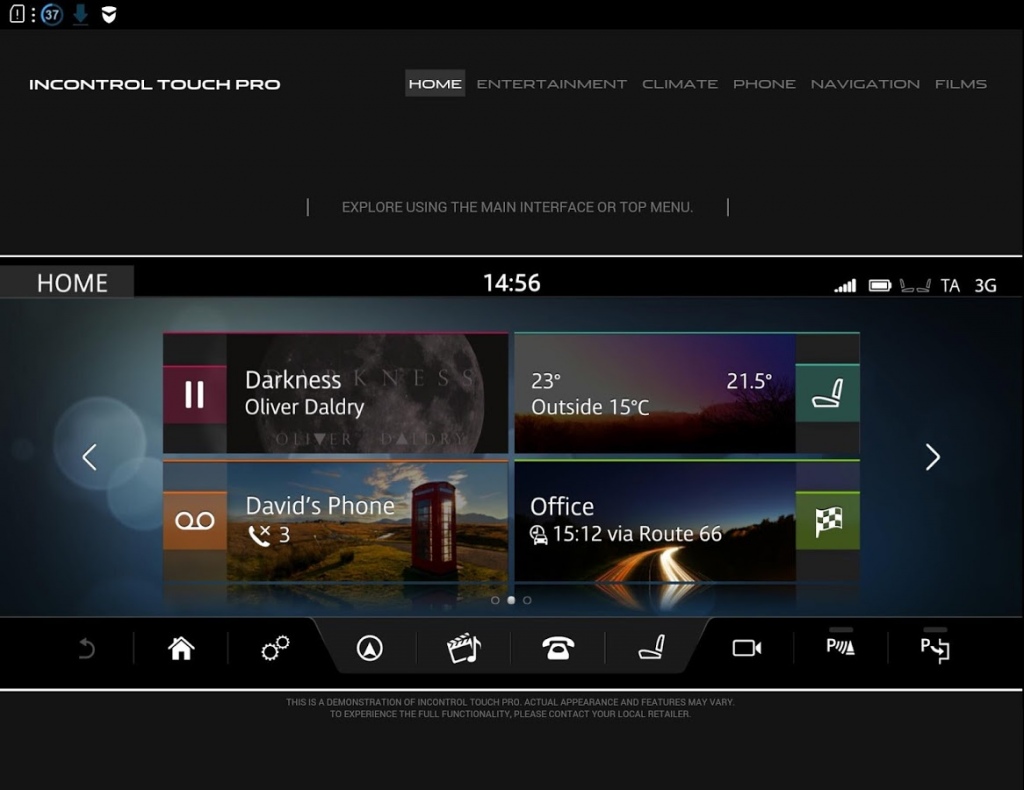Jaguar Touch Pro Tour 0.0.3
Free Version
Publisher Description
Experience Jaguar’s next-generation infotainment system, InControl Touch Pro, which provides a 10 inch multi-touch display with gesture support and fast response times.
This simulator guides you through InControl Touch Pro’s key features including its all-new predictive navigation system and its rich and engaging visual and audio experiences. View how the on-board Gracenote database displays albums and artists and experience the ‘More like this’ function for supported devices. Using touch and swipe gestures, see how you can add and personalise multiple home-screens or operate the phone and climate controls through the all-new interface which integrate seamlessly into the in-car experience. Try out the new InControl Touch Pro Navigation features, including the share ETA function, Commute Learning which shows how your daily commutes are recognised by the system allowing it to offer proactive guidance without you needing to input a destination. Also view the new Route Planner App and the 12.3 inch virtual instrument display now supporting full screen 3D maps.
About Jaguar Touch Pro Tour
Jaguar Touch Pro Tour is a free app for Android published in the Teaching & Training Tools list of apps, part of Education.
The company that develops Jaguar Touch Pro Tour is Jaguar Cars. The latest version released by its developer is 0.0.3.
To install Jaguar Touch Pro Tour on your Android device, just click the green Continue To App button above to start the installation process. The app is listed on our website since 2016-09-27 and was downloaded 5 times. We have already checked if the download link is safe, however for your own protection we recommend that you scan the downloaded app with your antivirus. Your antivirus may detect the Jaguar Touch Pro Tour as malware as malware if the download link to com.hmxmedia.row is broken.
How to install Jaguar Touch Pro Tour on your Android device:
- Click on the Continue To App button on our website. This will redirect you to Google Play.
- Once the Jaguar Touch Pro Tour is shown in the Google Play listing of your Android device, you can start its download and installation. Tap on the Install button located below the search bar and to the right of the app icon.
- A pop-up window with the permissions required by Jaguar Touch Pro Tour will be shown. Click on Accept to continue the process.
- Jaguar Touch Pro Tour will be downloaded onto your device, displaying a progress. Once the download completes, the installation will start and you'll get a notification after the installation is finished.